With a growing number of “Smart Home”, security, and other connected devices at home, I wanted to take advantage of the Email functionality most of these offered. For some, it was a simple as update or error notifications being sent via email, and for others it was things like security camera motion snapshots or warnings, job completion notices, and things like that.
Most of these devices offered the ability to use popular email services like Gmail, Outlook and Yahoo to send their email, but I wanted to avoid that for two main reasons:
- I quickly learned that most seemed to use outdated Gmail connection methods and I simply couldn’t get my Gmail to work at all. It seemed to be a common complaint in many web forums for those vendors too. Fixing this didn’t seem like a priority for these vendors, as most released infrequent (if any) firmware updates and none ever addressed this.
- After further thought, and some high profile incidents about security vulnerabilities in Smart Home (and the like) devices, I wanted to avoid having my personal email connection details in these devices at all. My home network security is well above average, but with some of these devices creating tunnels to call home with, I simply didn’t want the risk that if there was ever a way to compromise those, that my email information could be compromised or piggy backed from to send malicious emails.
I needed an email service dedicated to being used in my devices and gadgets with the pure purpose of sending outbound emails only.
I could easily setup an SMTP server on any of my home or remote VPS servers, but I’ve started to simplify my home network services and didn’t want the hassle of needing to spin up and maintain yet another service. Plus, that isn’t a user friendly approach I could recommend to less technical users who shared this same predicament.
After some research, I landed on SendPulse as the best solution to my needs.

SendPulse is actually an email sending service with a variety of email sending tools primarily aimed at business users and marketing folk. But tucked into everything they can do is a slick little SMTP outbound email service, and a completely free plan that allows access to the SMTP service too!
With SendPulse, I can setup all my devices to use a traditional SMTP server for outbound email, enter in my SendPulse server and authentication details, and send emails through them that show as coming from my actual email. My actual email provider details are never put into the devices since no emails are ever traversing through my own provider; they are being sent through SendPulse which simply shows my email address as the sending address being used. I also have full control to change my authentication password on the SendPulse SMTP service if I ever felt the need arose.
SendPulse does have some limits on the free accounts, but they’re well outside of what anyone would ever use for this type of personal use. Things like email count, bandwidth usage, and messages per hour are limits that don’t even cross my mind because they’re so high that my home devices hardly put a ding in them every month.
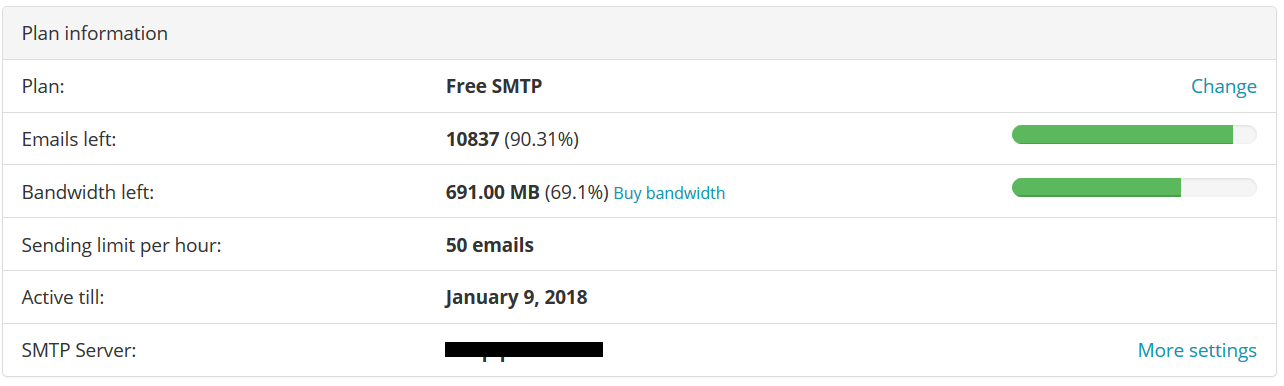
It’s a free solution, it’s simple enough that anyone and everyone can use it, and it let me tap into the useful email functionality that a lot of my devices offered. For some of these devices, it simply saves me the time of regularly logging into them to check for updates and maintenance warnings (which now arrive via email), and for others it offers a useful benefit like immediate security camera screenshots if my cameras detect motion while I’m away from home (why I use email along with SD card recording will be further explained in a future post outlining my security camera approach at home). It’s also isolated from my personal email, which offers a nice level of security, especially for a lot of “home” users who probably aren’t using securely setup email passwords and authentication in the first place.
Go check it out!
