After some recent fun with an ultra low power Rock64 NAS build, I wanted to see what a new Celeron J4105 board could hold as a possible low power home server build. I’m a week into the board now, and wanted to share my thoughts so far!
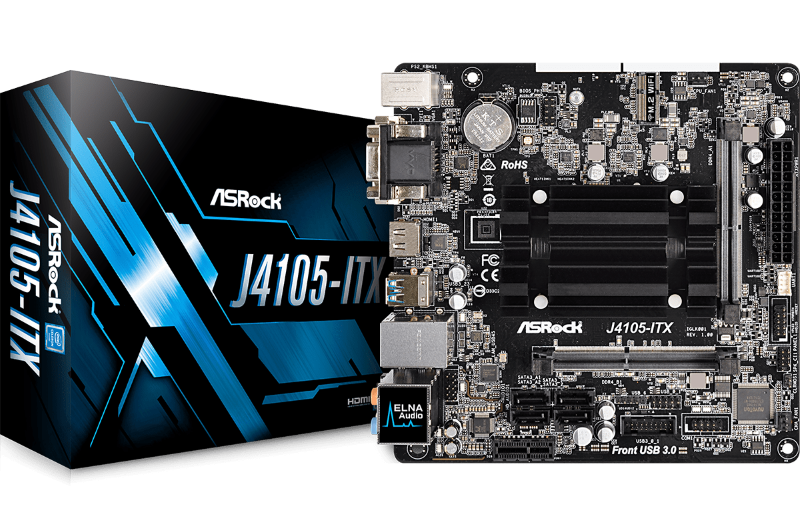
My Home Server History
Many, many years ago I used to run a home server – it was a power hungry beast built around an early gen quad-core desktop CPU and full ATX motherboard, in a rather large Norco server case. As my first foray into the home server world, it was great to be able to run a variety of production and dev services at home, including some virtual machines too. But, not only did this thing consume a lot of physical space and produce a lot of noise, but it also drank electricity while running 24/7. I later “downgraded” that to a QNAP 4 bay NAS, some external backup drives, and a Raspberry Pi that ran all the home services where I needed a Linux based system (mostly a variety of downloading applications and a couple other home network needs). I did the Rock64 NAS build, but have also been itching to build a proper and consolidated home server again too. I now run a couple Raspberry Pi’s, the NAS, an assortment of USB drives, and it’s just a messy setup in my eyes.
As always, I wanted something that would meet my basic needs of a home file server that can run a handful of docker containers, and a bonus if it could handle virtualization too. The new Celeron J4105 caught my eye, and with few boards even on the market yet, the Asrock J4105-ITX was the best contender by offering four (not two like all the others) SATA ports.
My Hardware Choices
The J4105 itself is a quad-core 1.5-2.5ghz processor that runs around 10 watts max power consumption. I could put 8GB RAM in the Asrock board, run it on a highly efficient 80PLUS Gold power supply I had laying around, and fit this all (including up to FIVE drives and an SSD) in the nice and small (but roomy) BitFenix Prodigy case (the original Prodigy with the larger bay capacity, not the new ‘M’ model that sacrifices drive bays for larger mATX motherboard support).
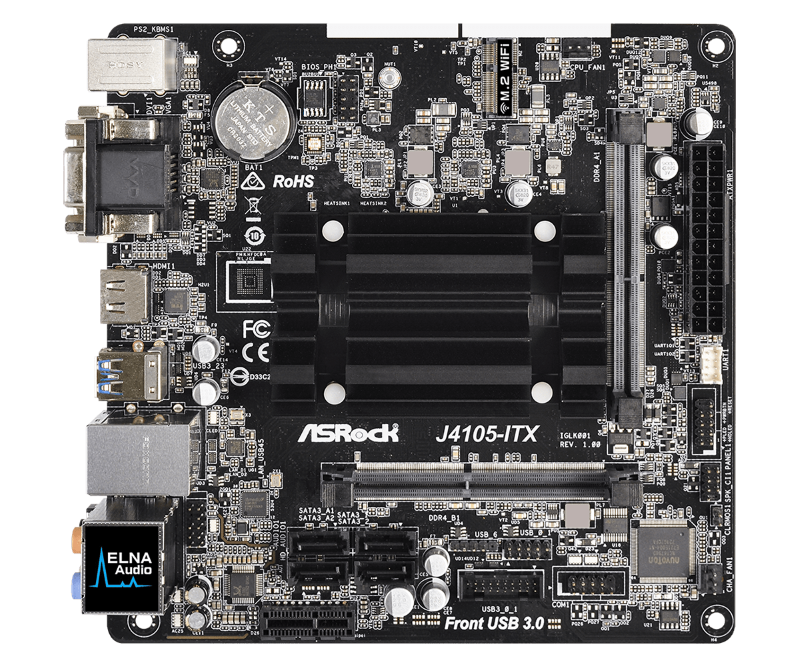

My Software Choices
My Raspberry Pi 3 was starting to choke when I had a variety of server related Docker containers running on it. I liked Docker because the Raspberry Pi’s are known to corrupt an SD card or two on occasion if you have an unexpected power outage or things like that. With Docker, I could re-flash the card, run a script, and have all my containers up and running and reconfigured in little time at all. Plus, I could start learning Docker.
This new home server would be running:
- Ubuntu Server 17
- Webmin
- Docker (with containers for PiHole, SickRage, CouchPotato, Muximux, Sabnzbd, Headphones, Jacket, and a couple Transmission instances)
- Samba and NFS shares to feed files from 4x SATA drives to various laptop, desktop, tablet, and Kodi hosts on our network
I knew nothing about this new Celeron processor (my Celeron history ends back when Celeron’s still mostly “sucked”), so I wanted to push it and see if I could also run:
- VirtualBox 5.2 with 1-2 Ubuntu Server containers for testing new services and dev work
- An additional Docker container to run phpVirtualBox
How are we holding up so far?
I’ll let this speak for itself:
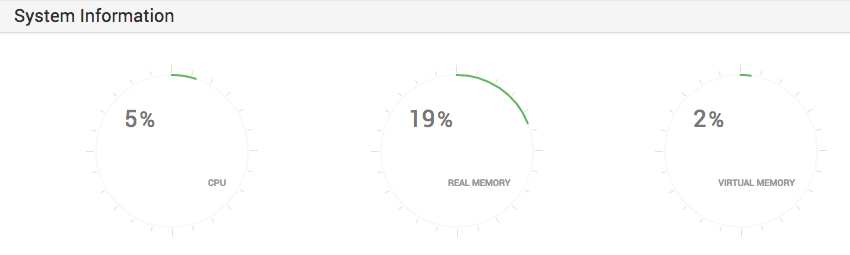
I’d have never thought a low power 10W Celeron CPU would be my pick of choice for some home virtualization, but WOW! This little baby is running all my home network services with lots of resources to spare. In fact, I’m sitting here now wondering just what else I can throw at it! Ideas?
Setup was also effortless and pain free – Ubuntu Server installed and recognized all the hardware with no gripes.
Overall: this accomplishes everything I wanted and so much more. It was low cost to build since it uses standard hardware and not specialized and expensive server hardware, it has ultra low power consumption compared to running a traditional server or desktop style CPU, and it has enough expansion and spare resources to scale me for years and years to come!
